Note, these pages are not as up to date as I would like them to be. There is much more technical information on my Donkey Kong Junior Tech Page, much of which is applicable (or identical to DK). Please feel free to email with any information you have to contribute.

|

|
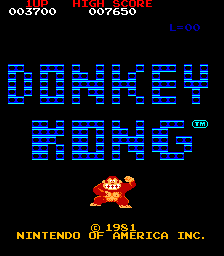
|
||||||||||||||||||||||||||||||||||||||||||||||||||||||||||||||||||||||||||||||||||||||||||||||||||||||||||||||||||||
|
The correct colors and images are shown above.
The right most image flashes for a few seconds then stays steady.
The images below represent what the screen might look like when the specified chip (below the image) is bad. Use this as a guide to isolate the faulty chip. In most cases just remove the identified chip(s), clean the contacts, and reinsert. In more rare cases the chip itself may be bad, but usually the contacts are just dirty. Pay careful attention to put the chip back into the socket with the correct orientation. Some of the eproms if plugged in backwards will be permanently damaged forever if power is applied to them backwards.
Note: The chip numbers shown here are for the 2 board style DK.
Note: The exact 4-board chip locations within the groups have NOT been confirmed.
|
||||||||||||||||||||||||||||||||||||||||||||||||||||||||||||||||||||||||||||||||||||||||||||||||||||||||||||||||||||||

Bad 2E (Prom 256x4) |
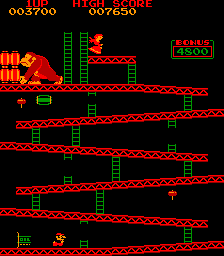
Bad 2E (Prom 256x4) |
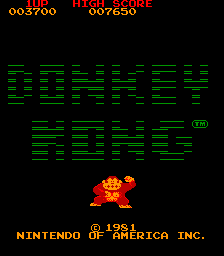
Bad 2E (Prom 256x4) |
||||||||||||||||||||||||||||||||||||||||||||||||||||||||||||||||||||||||||||||||||||||||||||||||||||||||||||||||||||

Bad 2F (Prom 256x4) |
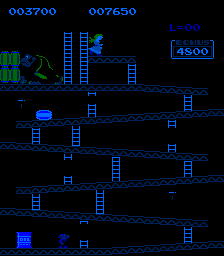
Bad 2F (Prom 256x4) |
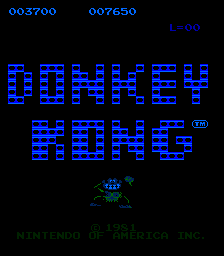
Bad 2F (Prom 256x4) |
||||||||||||||||||||||||||||||||||||||||||||||||||||||||||||||||||||||||||||||||||||||||||||||||||||||||||||||||||||
Bad 2N (Prom 256x4) |
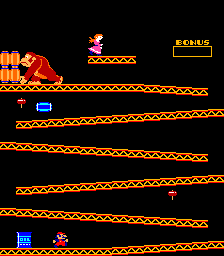
Bad 2N (Prom 256x4) |

Bad 2N (Prom 256x4) |
||||||||||||||||||||||||||||||||||||||||||||||||||||||||||||||||||||||||||||||||||||||||||||||||||||||||||||||||||||

Bad 3N (2716) |
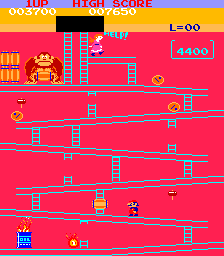
Bad 3N (2716) |
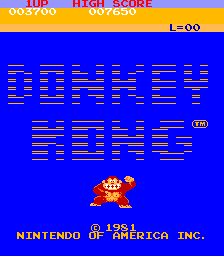
Bad 3N (2716) |
||||||||||||||||||||||||||||||||||||||||||||||||||||||||||||||||||||||||||||||||||||||||||||||||||||||||||||||||||||

Bad 3P (2716) |
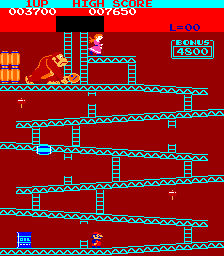
Bad 3P (2716) |

Bad 3P (2716) |
||||||||||||||||||||||||||||||||||||||||||||||||||||||||||||||||||||||||||||||||||||||||||||||||||||||||||||||||||||
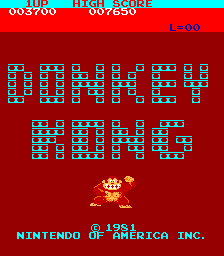
Bad 3P (2716) |

Bad 5A (2532) |
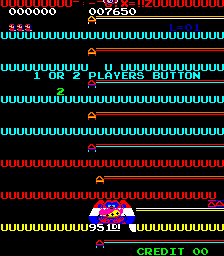
Bad 5B (2532) |
||||||||||||||||||||||||||||||||||||||||||||||||||||||||||||||||||||||||||||||||||||||||||||||||||||||||||||||||||||
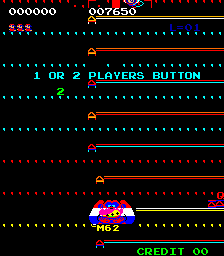
Bad 5B (2532) |
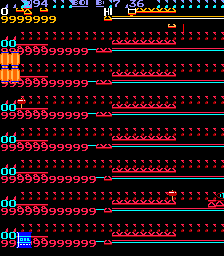
Bad 5B (2532) |
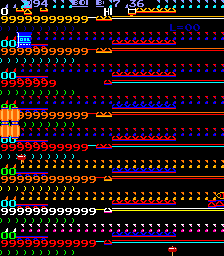
Bad 5B (2532) |
||||||||||||||||||||||||||||||||||||||||||||||||||||||||||||||||||||||||||||||||||||||||||||||||||||||||||||||||||||
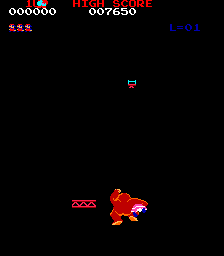
Bad 5B (2532) |
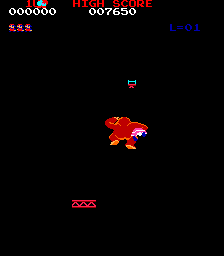
Bad 5B (2532) |
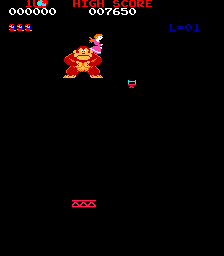
Bad 5B (2532) |
||||||||||||||||||||||||||||||||||||||||||||||||||||||||||||||||||||||||||||||||||||||||||||||||||||||||||||||||||||
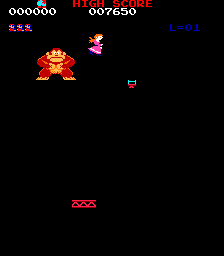
Bad 5B (2532) |
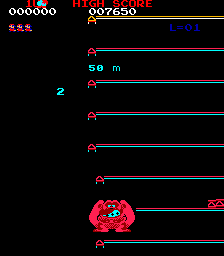
Bad 5B (2532) |
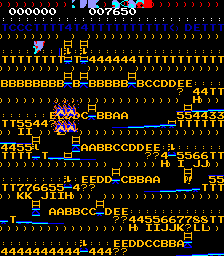
Bad 5C (2532) |
||||||||||||||||||||||||||||||||||||||||||||||||||||||||||||||||||||||||||||||||||||||||||||||||||||||||||||||||||||
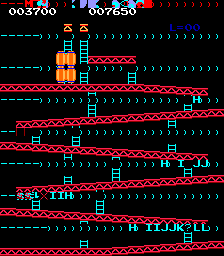
Bad 5C (2532) |
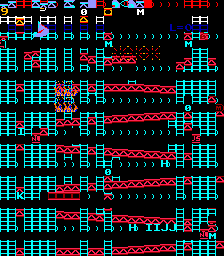
Bad 5C (2532) |
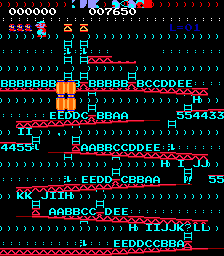
Bad 5C (2532) |
||||||||||||||||||||||||||||||||||||||||||||||||||||||||||||||||||||||||||||||||||||||||||||||||||||||||||||||||||||

Bad 5E (2532) |
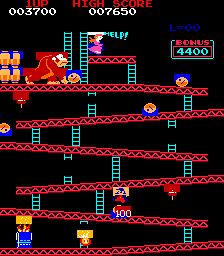
Bad 7C (2716) |
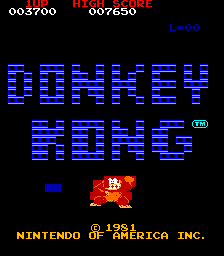
Bad 7C (2716) |
||||||||||||||||||||||||||||||||||||||||||||||||||||||||||||||||||||||||||||||||||||||||||||||||||||||||||||||||||||

Bad 7D (2716) |
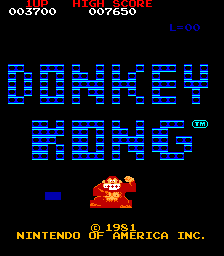
Bad 7D (2716) |
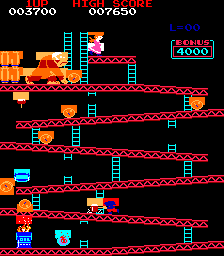
Bad 7E (2716) |
||||||||||||||||||||||||||||||||||||||||||||||||||||||||||||||||||||||||||||||||||||||||||||||||||||||||||||||||||||

Bad 7E (2716) |
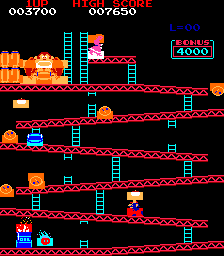
Bad 7F (2716) |
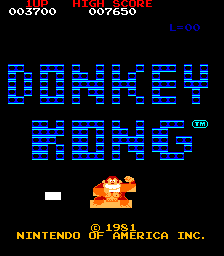
Bad 7F (2716) |
||||||||||||||||||||||||||||||||||||||||||||||||||||||||||||||||||||||||||||||||||||||||||||||||||||||||||||||||||||
Boardset with no music, but had other digital sounds (credit, spin etc..), just no background music. This is odd, as usually when you don't have background music, you don't have any digital sounds at all. Problem was chip 3E 7404 on the CPU board was bad. This chip is part of the circuitry that interfaces the main CPU to the digital sound CPU. The 7404 inverter is in the 4-bit data path between the two CPUs is used to select the current background music song number (0-15). It should be noted in the DKjr design, they removed the use of this inverter.